Making and Gallery
Making Tutorials
Tip:When using conductive tape cut the silver not the white. Cut the tape not the backing. It saves having to separate the tape from the backing.
Making Gallery
Bubble Wrap Dress
Bubble Wrap Dress made using the TapeBlock materials
Tronicboard
Custom made PCB that are designed to be accessible. They can be clipped, plugged, sewn or taped.
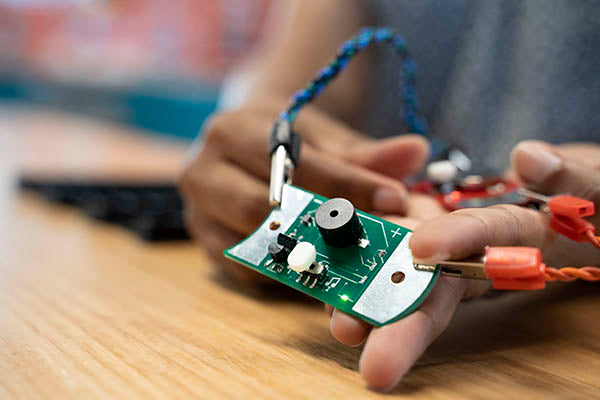
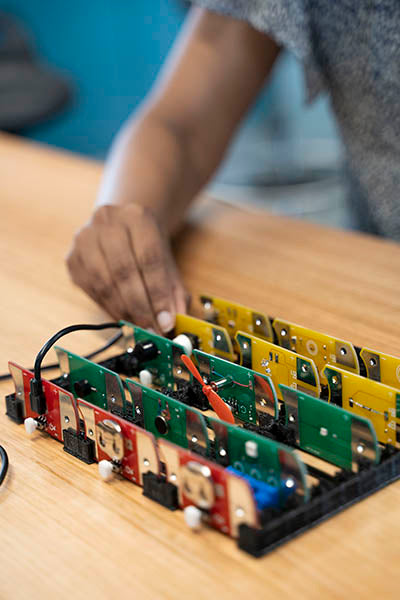
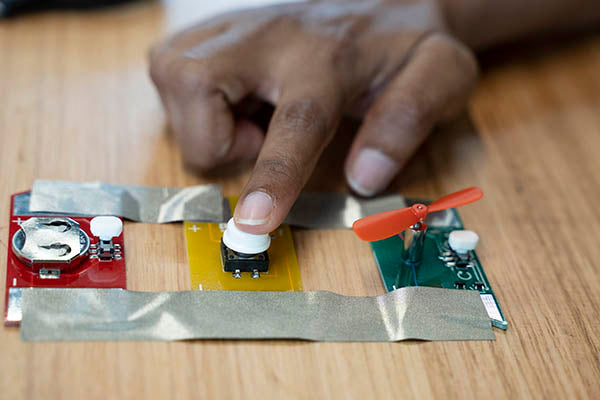
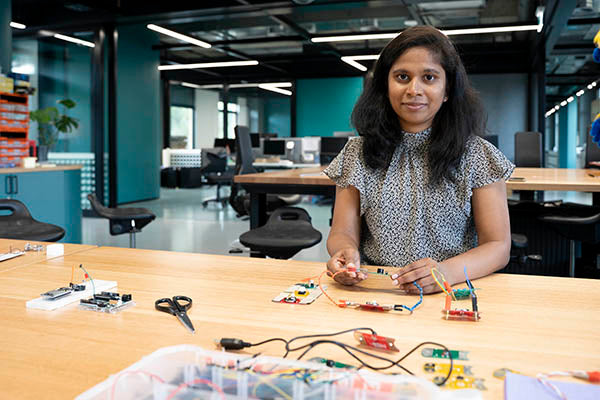
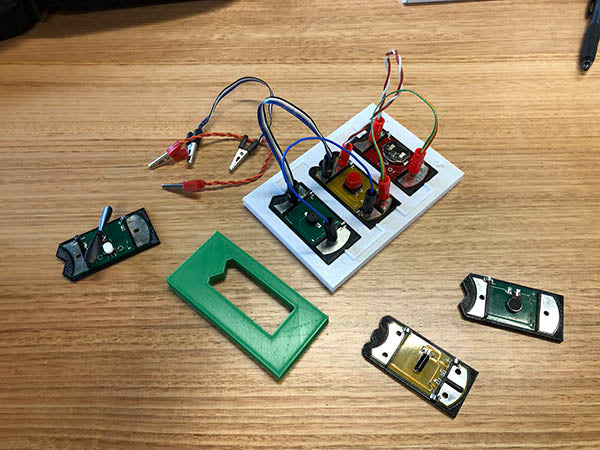
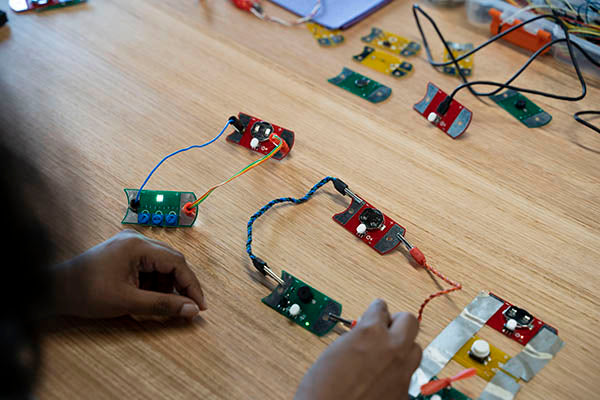
Conservation Awareness
Making physical object to promote animal conservation and awareness





Electronic Textile
Dry Felting



Assistive Technology
Braille keyboards




























